Synology NFS share
Setting up a NFS share
login to your DSM admin account, open the "Control Panel" and go to "File Services"
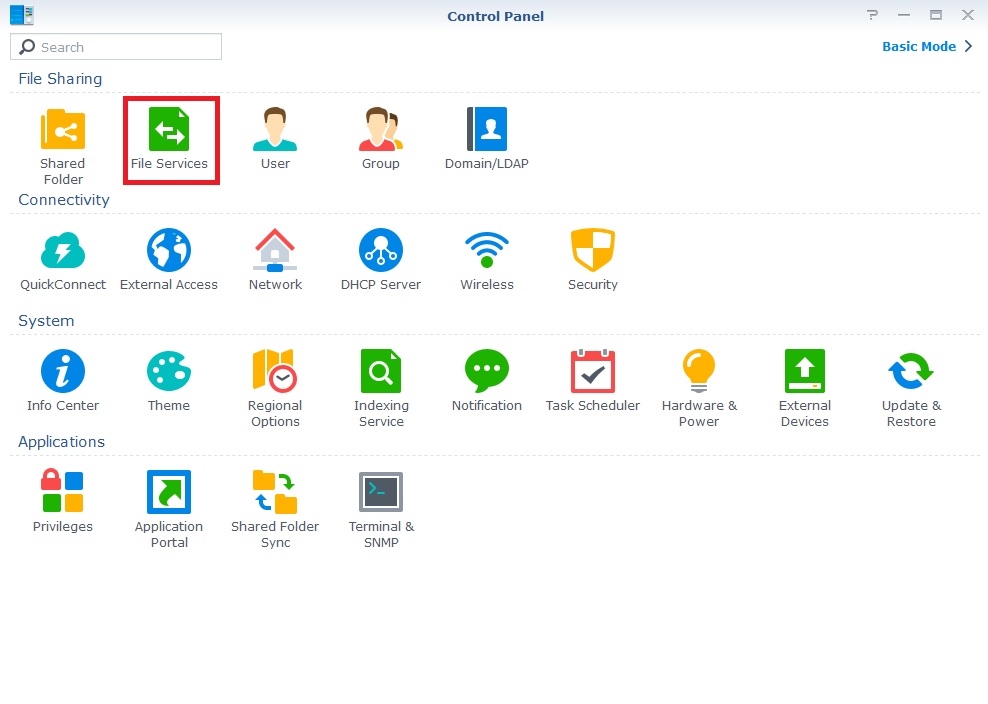
Make sure NFS is enabled
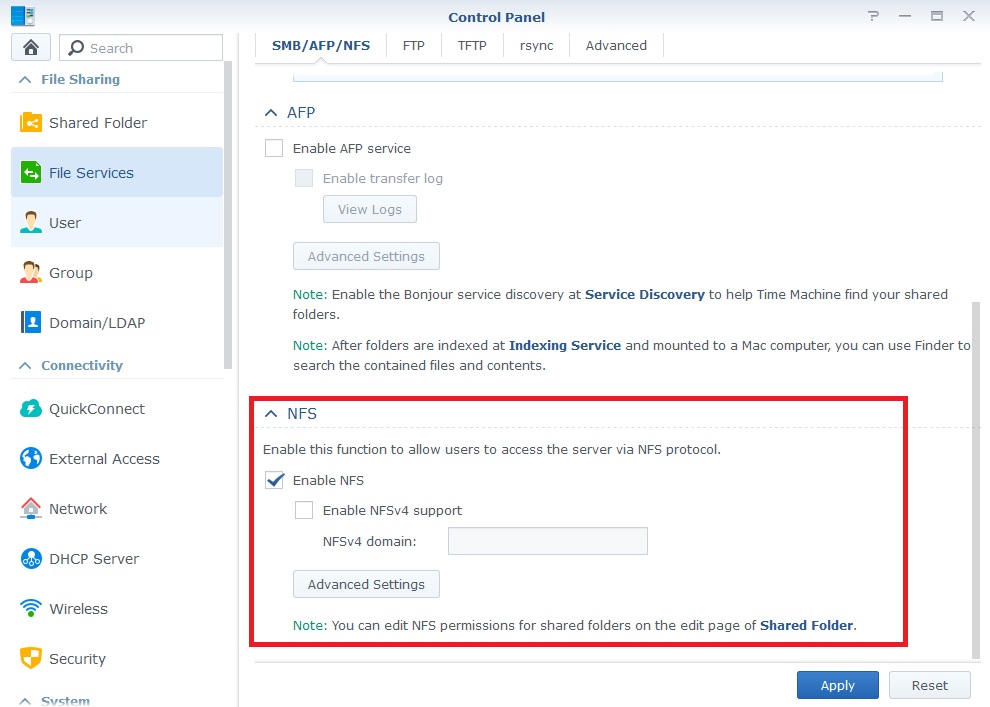
Back in the control panel, go to "Shared Folder"
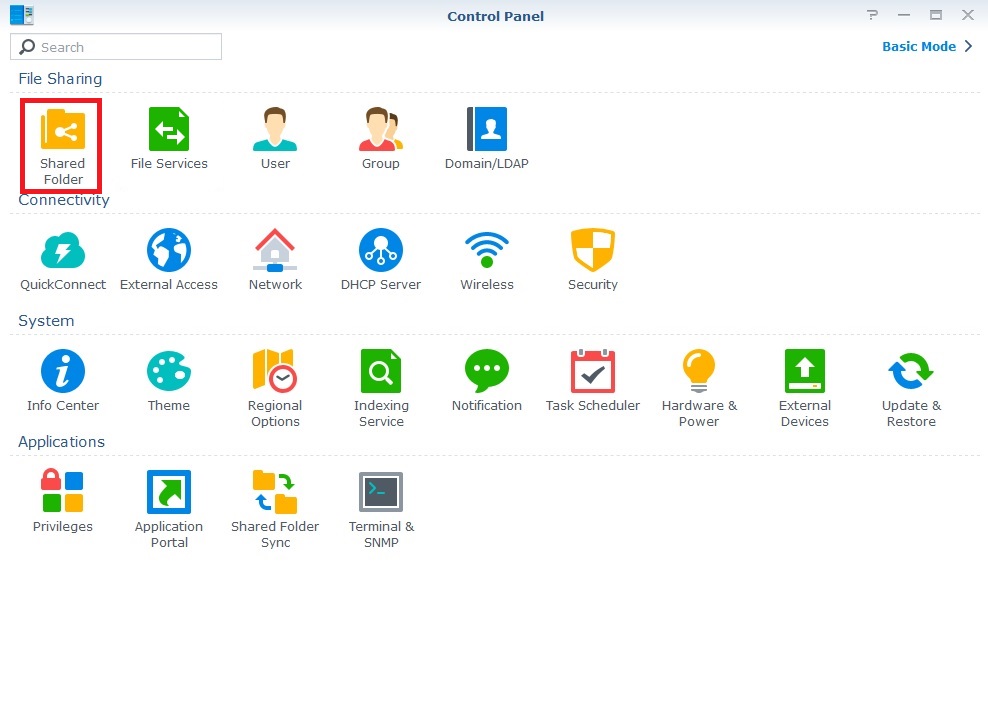
Select the folder you want to share and clic "Edit"
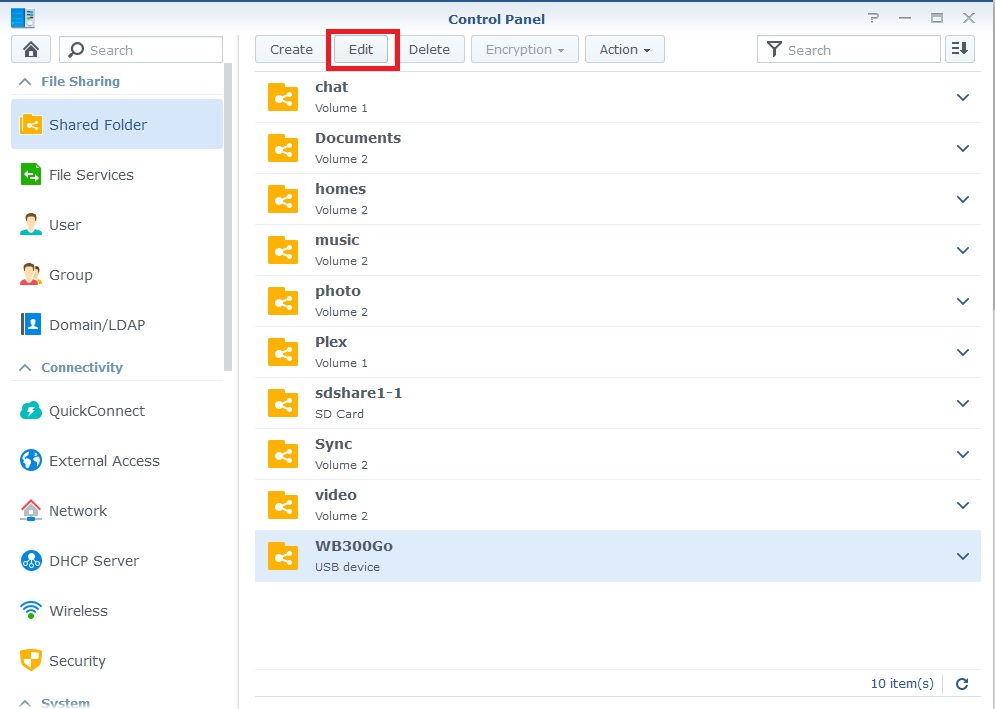
Go to the "NFS Permissions tab and clic "Create", add the ip of the device you want to mount the mapped drive on.
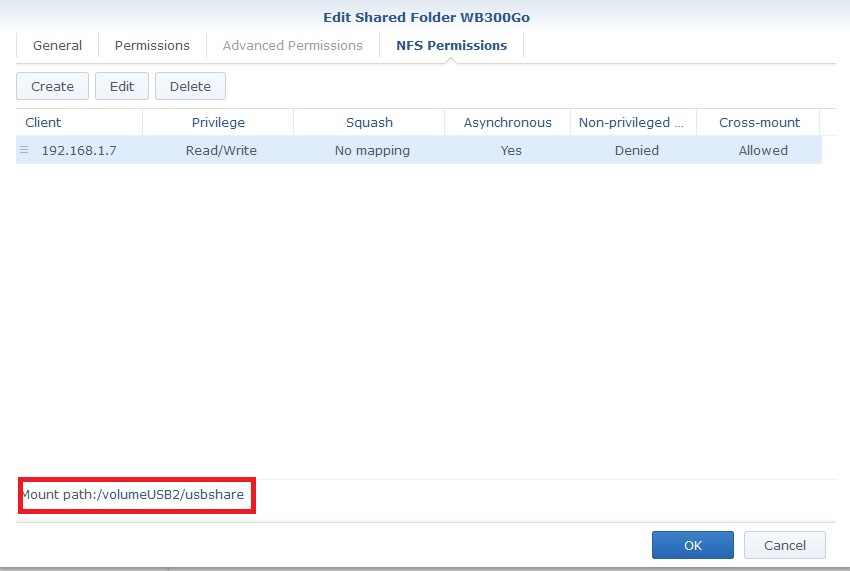
Make sure you copy the "Mount path"